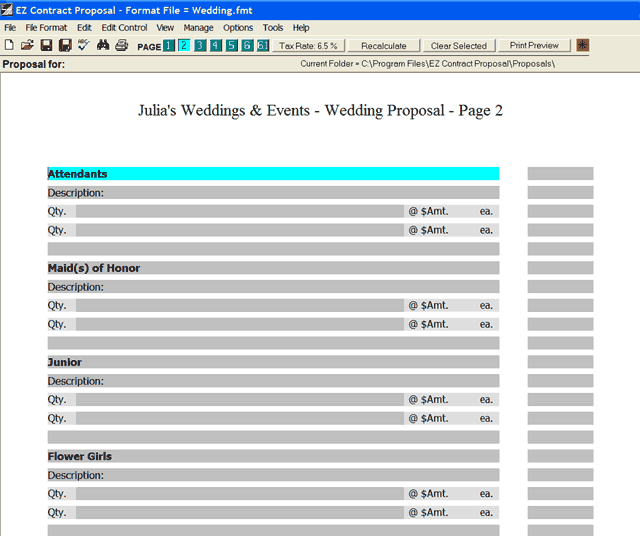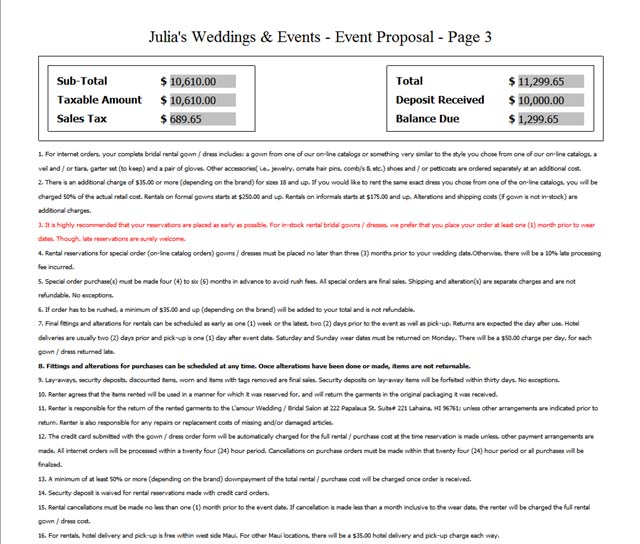Format Files can be thought of as predefined styles that you save
to both speed the process of delivering a proposal and to present your
proposal with professional appearance and consistency. They should not
be confused with "templates" as there remains some rigidity
within the software as is explained elsewhere.
3 examples of Format Files are shown below, each demonstrating an
express different purpose. It's to your advantage to create and save
several different formats with this software and we hope to express that
purpose clearly herein.
In the illustration immediately below, the category, quantity and amount fields have been
predefined for a wedding event. And, in this case and after entering the description under each category,
quantity amounts are inserted by simply clicking in the designated areas and typing
a number (note: only numbers can be entered into this field as true
with the
Amount areas). Erasing the term "Qty." or "Amt." is not required
because as soon as the software recognizes a valid numeric expression, it
automatically erases the phrase "Qty." or "Amt."
These phrases are displayed for navigational purposes only.
After entering the quantity and hitting the Return key, focus is
placed in the product or service description area (the text area in
between Qty. and Amt.) It is again to your advantage to have available
a relevant Frequent Terms List to speed the process of entering the
description for your product or service. You can create as many
Frequent Terms Lists as you desire and navigate from one to another by
simply pressing F5. It is also to your advantage to associate a price
with each item as such: Reception Tables[25.00]... the amount
being enclosed in square brackets less the currency symbol. By so
doing, you'll avoid the need for inline calculation as it will be done
automatically.
|
|
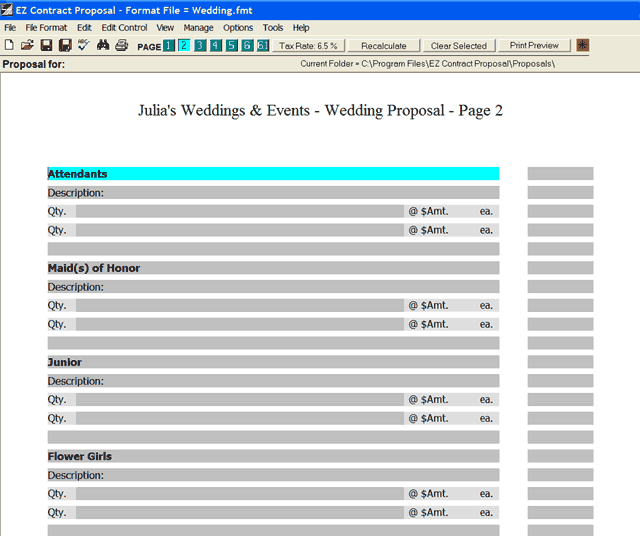
|
You will also want to create and save Format Files for
presentational purposes as demonstrated below.
In this case, we've clearly defined our company presentation with
our own font and color. While we cannot change the font and color in
the text areas, we change change our logo and defining labels. This
gives us the opportunity to mirror other in-house documents (such as
invoices) to add consistency and clarity to our proposal.
|
|

|
And finally, in the example shown below, we edited this contract
with the Contract Manager and wanted to emphasize 2 lines in our
contract language to make sure they were not overlooked. We chose the
color red so they would stand out, but we could have chosen a different
font or BOLD as well.
These 3 examples are just some of the ways you can format your
files. Literally, there are countless ways to present your proposal to
your client... and make your proposal appear with the same professional
appearance as your other documents. Wishing you all prosperity!
|
|
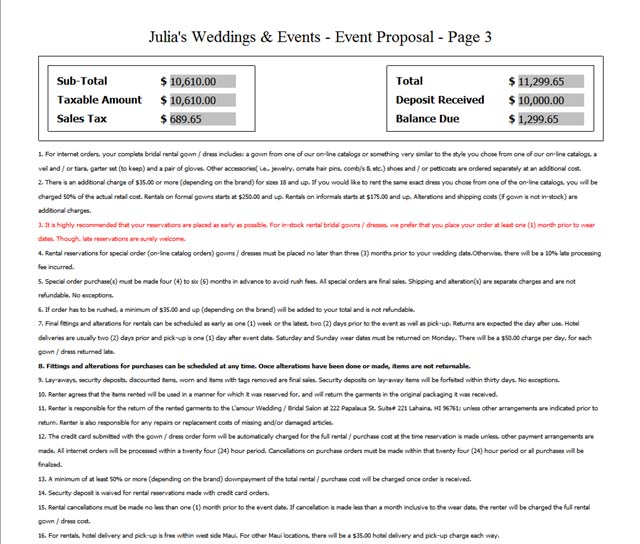
|