|
FAQ:
Q: I downloaded the software and a warning popped up. What's
this about?
A: Nothing to panic about. Downloading and installing the
software will not harm your computer. The warning is merely to
inform you that Wade Instruments has not went through the
publisher certification process which re-ensures customers that
the product is safe to install and that we are who we say we
are. We intend to join soon. More about the warning can be found
here.
For more information about the safety of EZ Schematics, click
the Clean Award Image below.
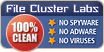
Q: I received the message "Setup fatal error: Unable to
generate installation log file" after double-clicking the
setup button. How do I resolve this issue?
A: The error happens because you don't have permission to
install a program. You'll need to have an administrator install
the software for you.
Q: Can I create and save my own symbols?
A: Yes.
Q: Are there any plans to develop more symbol libraries, like
PID or electrical floor plan symbols?
A: Yes. those libraries are being developed as of this writing.
Q: Can the symbols be resized?
A: Yes.
Q: Can I change the font and font size?
A: Yes.
Q: Can I save a drawing in the .dwg format?
A: No. At least not as of 11/18/12.
Q: Can I save the drawing as a PDF?
A: Yes. Saving as a PDF requires a third party tool, such as
Bullzip PDF Printer, which is a free download.
Q: When I try to print the drawing, it comes out on 2 or more
sheets of paper. What's wrong?
A: You have an element or label on the drawing that is outside
the boundaries of the printer. There are 2 possible causes:
1. Access the printer properties and select the correct paper
size from the list.
2. You have inadvertently moved an item to a location you cannot
see. Before proceeding, save a copy of your drawing. Then, open
the drawing and select all items by pressing CTRL + A. Use the
SHIFT and UP, DOWN, LEFT or RIGHT arrow to move the items to
extreme locations until the unseen element comes into view.
Delete that element and select all again and move as previously
mentioned. As a last resort, send us the file so that we can fix
the drawing.
Q: Why do I receive an error 380 when trying to print?
A: See previous answer.
A recently developed 3 Way and 4 Way lighting circuit as a
PDF.
At Wade
Instruments and Service, we set the way for symbology.
------------------------------------------------------------
If you would like to know more about downloading and trying
this incredible software for creating electrical and hydraulic schematics for free, contact us
with your questions. We'll be glad to assist.
|